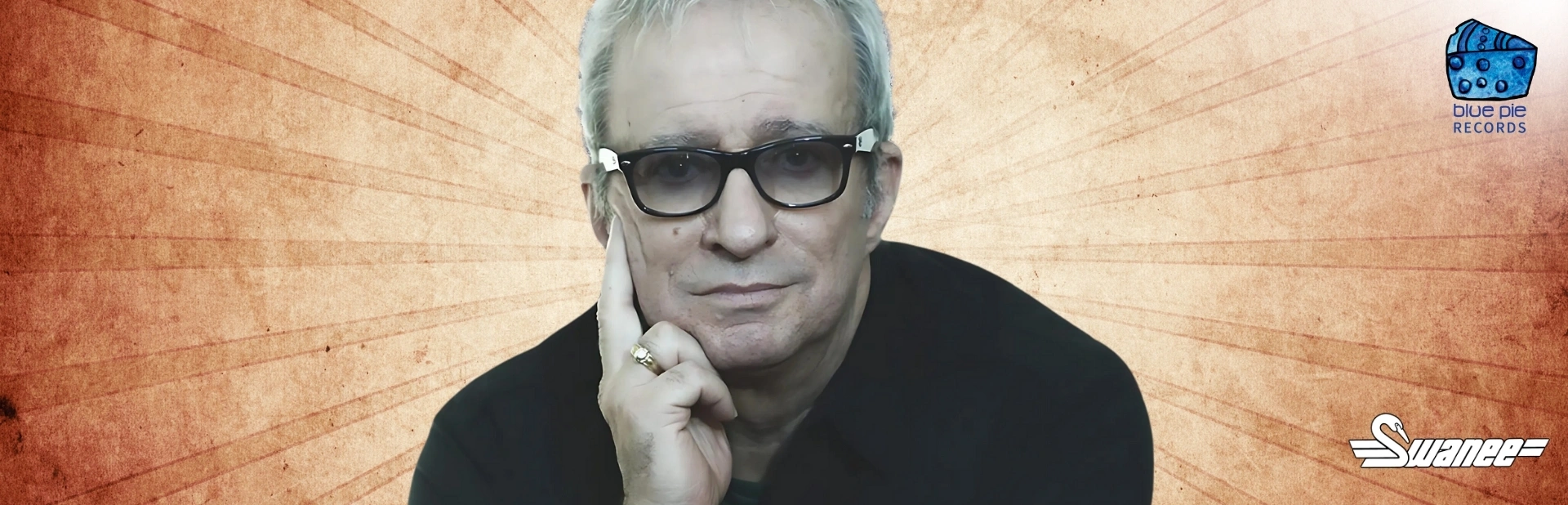blue pie news
You can now request Mick Buckley’s track Kickin’ Up the Dust on the Country Music Channel.
If you’re up for some good old country loving, then this is the track for you! Support country music, and head to the CMC website to cast your vote.
FIVE EASY STEPS TO CAST YOUR VOTE:
Here are instructions on how to request Mick Buckley’s ‘Kickn’ Up The Dust’ on the Country Music Channel
STEP ONE: Simply Google ‘CMC’ or go directly to www.countrymusicchannel.com.au
STEP TWO: On the top bar click on the drop down menu titled ‘CMC TV’. In this you will see the ‘Request A Song’ Option. Click on this.
STEP THREE: If you are a member, you will be directed to the page below. If you are not a member you will have to become a member first. This member form should pop up straight away if you are not a member. Once you are a member you will be directed to the original request page. Type in ‘Mick Buckley’ and hit search. After hitting the search button you should get a search result for Mick Buckley’s ‘Kickn’ Up the Dust. Hit Request!
STEP FOUR: To submit your request you will need to put in your ‘On-Air Username’, Suburb and your State (This will all be shown on the feeder at the bottom of the Screen when the clip is played on TV). Hit ‘Send Request’.
STEP FIVE: All done! Sometime after this you will receive an email telling you the exact time the video will be played!
To purchase his album, you can head to the iTunes Store.